Search Status Screen
Use the Search Status screen to monitor information about search crawls. You can also launch an incremental or full crawl from the screen. See Also: Understanding the Search Crawl
Prerequisite: You are a member of the Administrators group or assigned to the Search-Admin role
1. Go to Ektron Workarea > Settings > Configuration > Search > Status.
2. The Search Status screen appears.
3. Use the following table to understand the screen's fields.
4. If you want to launch a crawl from the toolbar,
- click ( ) to launch an incremental crawl (note black color)
) to launch an incremental crawl (note black color)
- click ( ) to launch a full crawl (note blue color)
) to launch a full crawl (note blue color)
Current and Next Actions
This section explains these Search Status screen fields.
Current Action - indicates the current action
Next Action - at any time, there may be an action that will start when the current one completes. There is never more then one.
The following table explains possible Current and Next Action field values.
| Action | Description |
|---|---|
| Idle | Search Server is taking no action. |
| None | (appears for Next Action only) Nothing is scheduled to occur when the current action completes. |
| Incremental Crawl | Search Server is performing a crawl of content that changed since the last crawl.See Also: Full vs. Incremental Crawls |
| Full Crawl (Property Discovery) | Search Server is performing a crawl of Ektron content, looking for new searchable properties. |
| Full Crawl | Search Server is performing a crawl of all content. |
| Property Mapping | Search Server is mapping searchable properties that were found. |
 Show me
Show me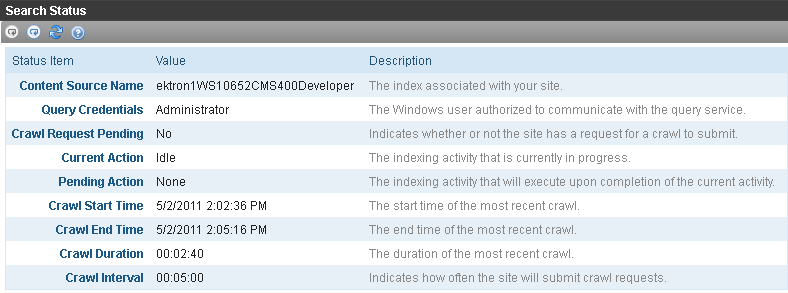
 ) to get the latest information.
) to get the latest information.